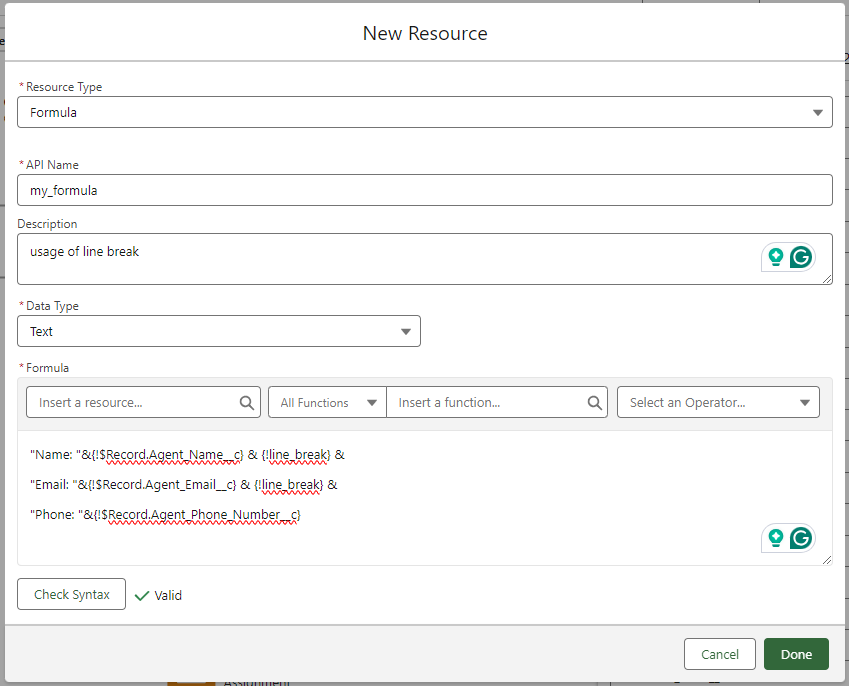Last updated on April 25, 2024
The BR() function in the formula of Salesforce flow returns <𝚋𝚛> for the text output. The workaround is given below.
STEP 1
In the Salesforce flow, create a constant resource with the default value as {!$𝙶𝚕𝚘𝚋𝚊𝚕𝙲𝚘𝚗𝚜𝚝𝚊𝚗𝚝.𝙴𝚖𝚙𝚝𝚢𝚂𝚝𝚛𝚒𝚗𝚐}
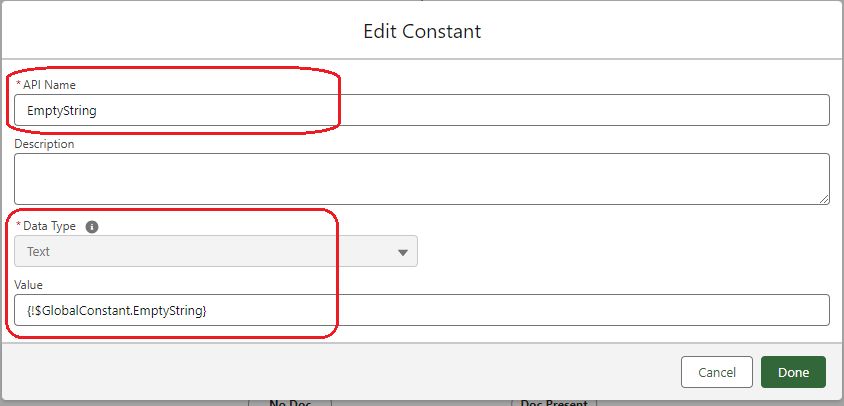
STEP 2
Then create a text template resource as shown in the attached screenshot.
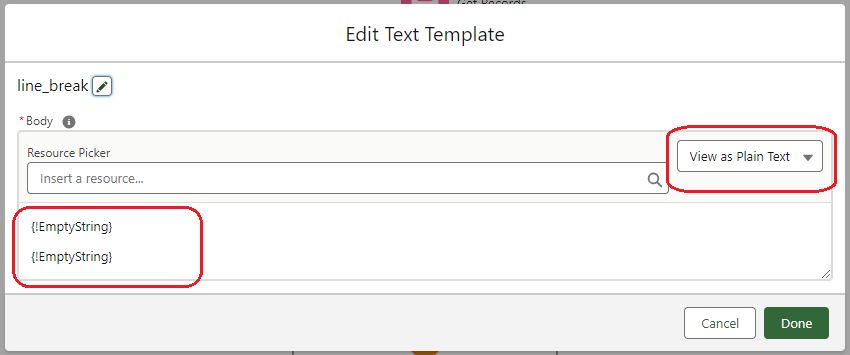
Now, instead of using the BR() function in your formulas, use the {!𝚕𝚒𝚗𝚎_𝚋𝚛𝚎𝚊𝚔} reference.
Example: If your formula previously looked like 𝙱𝚁()&” 𝙼𝚢 𝚃𝚎𝚡𝚝”, update it to {!𝚕𝚒𝚗𝚎_𝚋𝚛𝚎𝚊𝚔}&” 𝙼𝚢 𝚃𝚎𝚡𝚝”. As shown in the following screenshot.