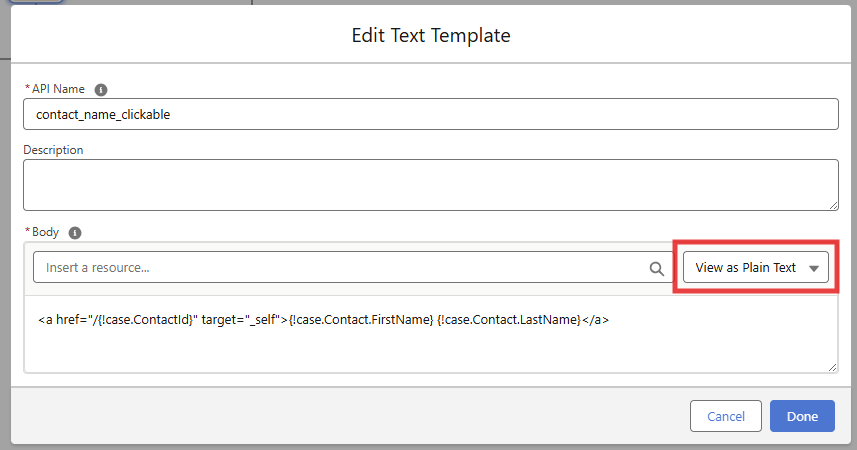When using Data Tables in Salesforce Screen Flows, there’s a common limitation that the table doesn’t support clickable links or showing field values from lookup relations directly.
To work around this, many people create formula fields on object and reference those fields in the datatable.
But creating these extra fields adds technical debt over time. I’ll show you a simple workaround for this limitation without creating any extra fields in Salesforce.
Key Steps:
- Create a new record variable in the screen flow to temporarily hold the record values.
- Assign the loop value to this new record record variable.
- Update the fields’ values of the new record variable to make the fields clickable by creating a new resource using text template as shown in the video. See the sample formula below
<a href="/{!case.Id}" target="_self">{!case.CaseNumber}</a>- Assign the text template variable to the field of the Salesforce record.
- Create a new collection record variable and add the record variable to it.
- Finally, use the record collection variable in the data table component instead of the original data source.