Salesforce flows are a powerful tool for automating processes within the platform. Often, when using a screen flow, you may want to redirect users to a newly created or existing record within a console sub-tab, rather than opening it in a new browser tab.
In this article, I will guide you on how to achieve this using a simple text template and display the link using a display text element.
STEP 1:
Create a text template variable using the plain text feature. Set the body as shown below:
<a href="/{!most_recent_case.Id}" target="_self">Click Here</a>- The text template references the record ID that you want to open in a sub-tab.
- You can also customize the text that will be displayed to the end user.
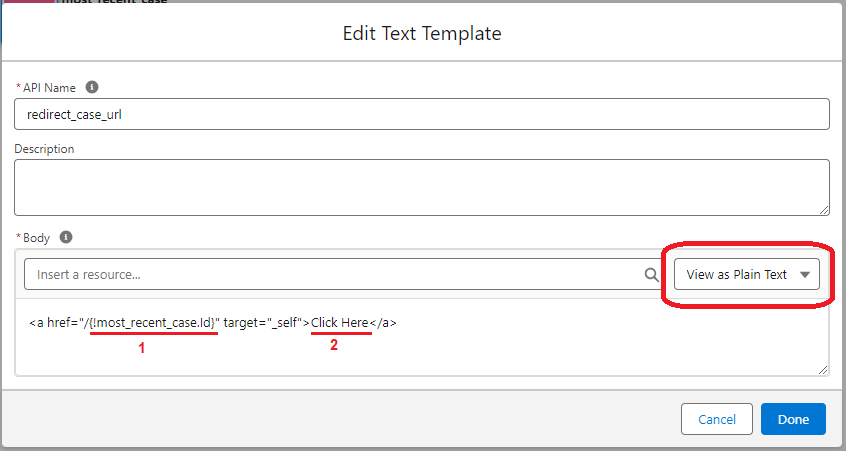
STEP 2:
In your screen flow, use the “Display Text” component to insert the text template variable you created. This will display a clickable link that opens the record in a console sub-tab.
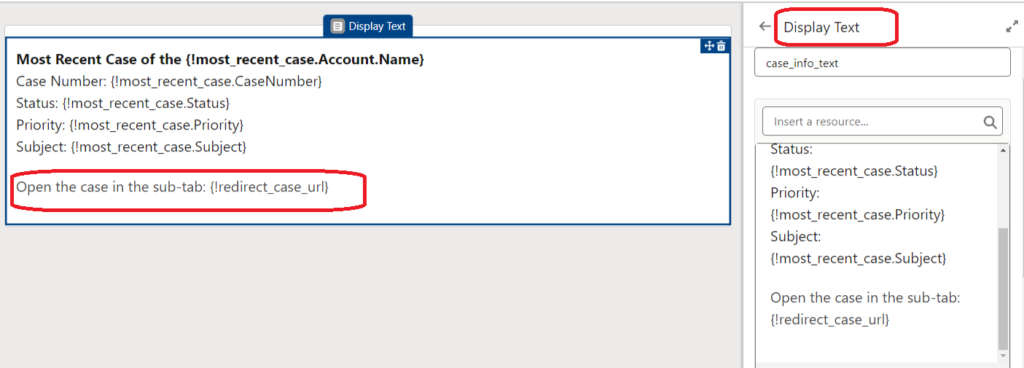
END RESULT
